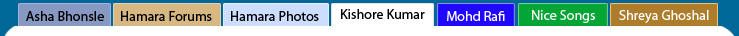Be a Radio Jockey
Here is a guide on how to become a Radio Jockey (RJ) of Radio Yoodleeyoo.
Only one RJ can play a time, so if someone else is in RJ’s seat, please wait till the person gets off. To become a RJ, ensure that you have the latest winamp player installed.
- Launch Winamp
- Press Ctrl + P or from the menu select Options -> Preferences
- From the listing on the left, select DSP/Effect
- Select Nullsoft SHOUTcast Source DSP v1.9.0 . If this is not listed, you need to install this plugin. The plugin is available here . Download this file and install it.
- In the opened dialog SHOUTcast Source
- Click on Encoder tab.
- Select ACC+ Encoder from the Encoder Type select box. The Current bitrate will be set to 48kbps. If you need to change it, click on the button, Encoder Settings.
- Click on Output tab, enter yoodleeyoo.com in the Address, 8005 in the Port. Enter yoodleeyoo in the Password text box.
- Click on Yellowpages button and check Make this server public, enter your name or a friendly DJ Name in the Description, https://www.yoodleeyoo.com in the URL textbox and Bollywood in Genre.
- Click on Connect button on the top. Now you should be able to connect if everything goes correct. If some other RJ is connected, you will not be able to connect to the server.
- Once you are connected to the server, simply select the files in the winamp and play it.
The songs that you play will be streamed to the server and listeners connected to the stream will be able to listen to your stream.
The following is not a must if you wish to become a RJ. For the perfectionists, here is additional info:
To Mix your voice in the songs you play
- Attach the microphone in the mic socket of the sound card.
- Click the input tab in the SHOUTcast Source.
- Select Soundcard Input from the Input Device.
- The Soundcard Mixer will be shown below.
- Click and hold the button Push to Talk and speak into the microphone. You will see the music volume will automatically go down. After you are through with all the talks, release the button.
- Select back Winamp from the Input Device select box for the rest of the song to proceed with 100% quality and volume.